This article explains how to connect an AWS EC2 instance to a domain registered with GoDaddy. It is assumed that the EC2 instance is already running and publicly available.
- Open the AWS Console and go to the EC2 Management Console
- Select the desired instance. In the Description tab find and copy the public IP address (“IPv4 Public IP”)
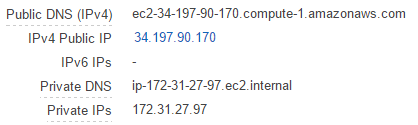
Note: Public IPv4 addresses are reallocated each time you stop or restart an instance. To make the IP address persistent, allocate a static one with Elastic IPs and associate it with your EC2 instance.
- Go to your GoDaddy account and open the DNS manager for the desired domain
- In the Records table, find the record type “A” (Name/Host “@”), and edit its value to point to the public IP address of your EC2 instance (if there is no “A” record, create a new one)
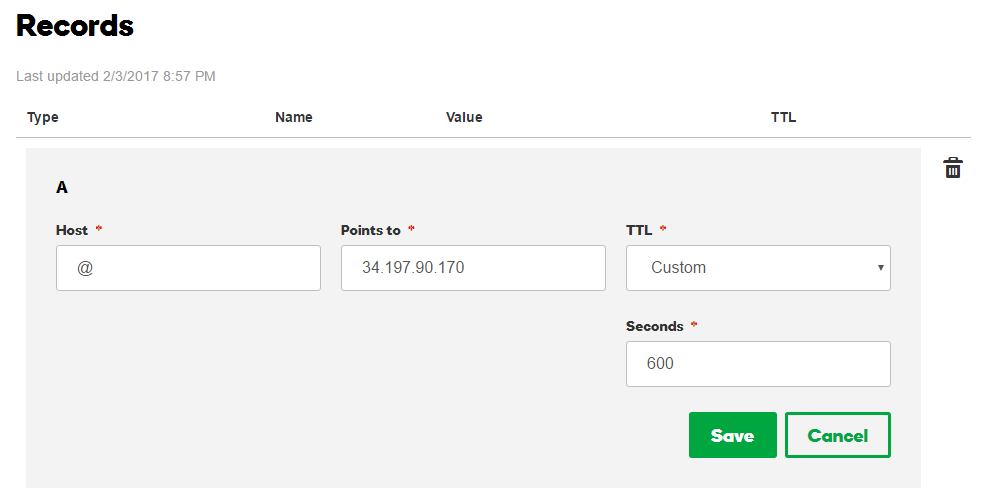
- Click Save
- Your EC2 instance is now mapped to your GoDaddy domain
Note: It will take between 1 to 48 hours for the DNS to resolve your new IP address.
0 Comments Leave a comment
Comments are closed.